Top 7 DIY Fixes for Common Printer Issues at Home
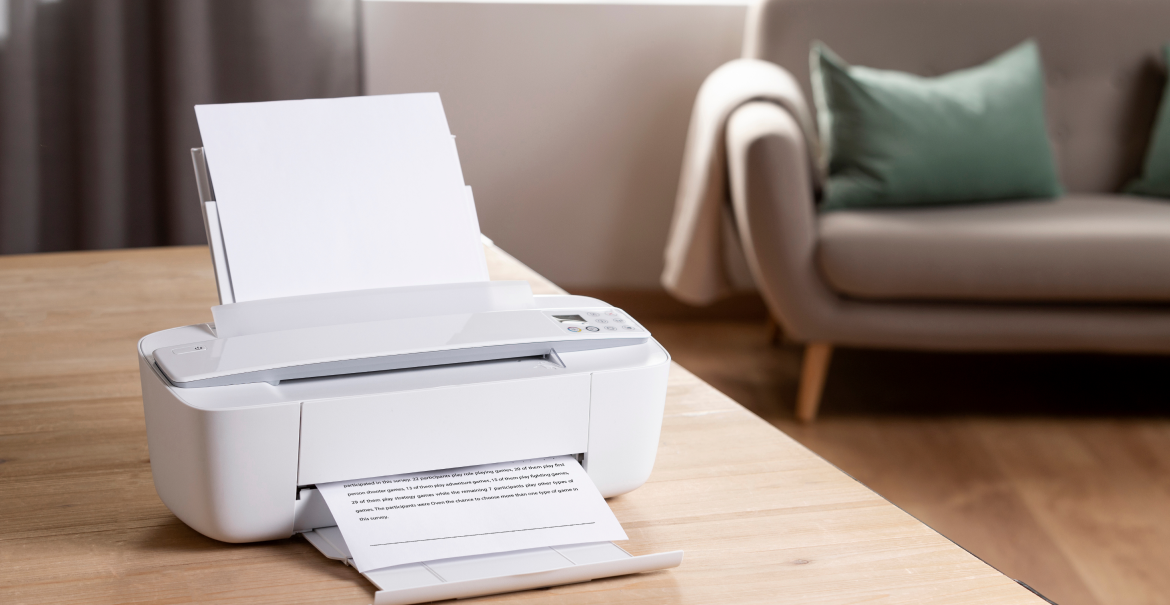
Top 7 DIY Fixes for Common Printer Issues at Home
Printers—love them or hate them—are essential in every home or home office setup. But let’s face it: when they act up, it can derail your entire workflow. The good news? Not every issue needs a technician or a service call. Many common printer problems can be resolved right at home with some quick do-it-yourself (DIY) fixes.
Let’s walk you through 7 common printer problems and how you can fix them on your own—saving time, money, and frustration.
-
Printer Not Responding
Check all power and USB cables. If it’s a wireless printer, reconnect it to your Wi-Fi network. Open your device’s printer settings and ensure it’s set as the default printer. Restart your printer and computer—it often resets the connection.
-
Paper Jam Troubles
Power off the printer and gently remove jammed paper from the tray and rollers. Use both hands and pull slowly to avoid tearing the sheet. Once removed, inspect the paper path for bits of torn paper. Avoid overloading paper trays and make sure your paper is aligned correctly.
-
Wi-Fi Keeps Disconnecting
Ensure your printer and router are close enough for a stable connection. Remove saved Wi-Fi settings and re-enter them manually. Also, consider assigning a static IP address to your printer to prevent auto-disconnection.
-
Slow Printing Speed
Switch your print settings from “High” to “Draft” or “Standard” quality—especially for non-critical documents. Update your printer drivers and try connecting via USB instead of wireless for large print jobs.
-
Printing Blank Pages
Run a nozzle check or “Print Head Cleaning” cycle via the printer software. Remove the cartridge and gently shake it to redistribute ink. If ink is dry, replace it. Ensure the protective tape on new cartridges is removed.
-
Printer Offline Status
Go to “Devices and Printers,” right-click your printer, and select “Use Printer Online.” Clear the print queue and restart both the printer and your computer. Also, make sure it’s set as the default device.
-
Faded or Smudged Prints
Open your printer settings and increase the print quality. Clean the printer head and make sure the cartridges are properly seated. Avoid using cheap or expired ink, which can cause smudging and inconsistency.
Bonus Tip: Keep a Printer Maintenance Kit Handy
Having basic items like a lint-free cloth, extra cartridges, and a soft brush nearby can help you address minor issues quickly and keep your printer running efficiently.
Final Thoughts
The next time your printer acts up, try these DIY tricks before calling for help. Most issues are simpler than they seem—and you’re more capable than you think. With a little know-how, you can keep your printer in top condition and avoid costly fixes.



